Millumin5
Millumin5
Complete solution to create Audiovisual Shows
Theater / Dance / Videomapping / Interactive installation
| Previous |
'The Gate' is a show by the studio Flightgraf, presented at the former Nara Prison in 2018.
Versant Vivant is a live drawing and animated concert by Collectif Phauna.
Videomapping by Dirty Monitor for Macao Light Festival 2019.
'Hidden Letters' is a monumental projection by Polina Gerasimova with the music Kan Wakan.
ALTAR is an audio visual experience by Immersive ME. It was performed at Seoul Light Festival 2023.
One-off event at Paris Opéra Garnier by Adrien M & Claire B, as Étoile dancer Jérémie Bélingard bids farewell to the Opera’s stage.
Live performance by Vassilena Serafimova and Poliforma.
'Prism' is a show by the studio Flightgraf, presented at the Macao Light Festival 2019.
Adrien M & Claire B created this show for Issey Miyake during the Fashion Week in Paris 2023 at Palais de Tokyo
Mécaniques Discursives by Fred Penelle & Yannick Jacquet
Jeter l'Encre is show combining live painting (Marie Bobin) and live music (François Gaillard) by Compagnie de l'Ailleurs.
KYF! is an interactive audio-visual show presented by Dômes Studio.
La Montagne Magique & l’Arrivée des Machines is an audiovisual show by Elie Blanchard and Emmanuel Mailly.
Stage design made by Dirty Monitor, at Bruxelles Foire du Livre
Kinect interactive dance performance by the studio Poliforma, for Cinelibri International Book and Movie Festival opening.
Visual installation by the studio Poliforma, in collaboration with the musical project Kan Wakan.
Embody is a dance performance by Kàartik. Visual and set design has been created by Deltaprocess. Music and sound design by Alexey Grankowsky.
|
Next |

 © Romain Palacin
© Romain Palacin
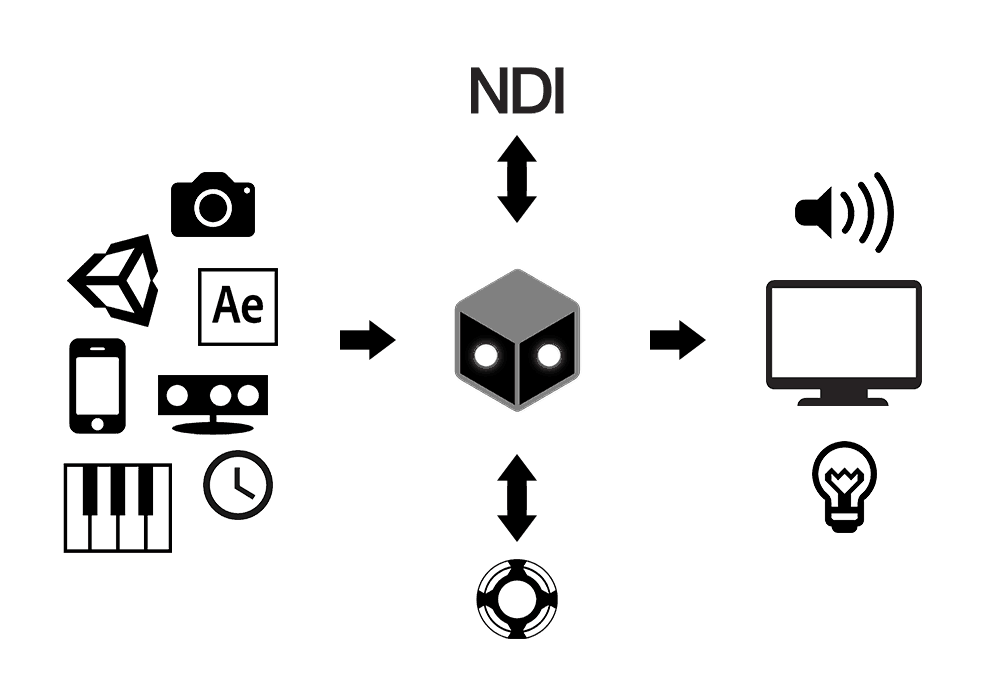
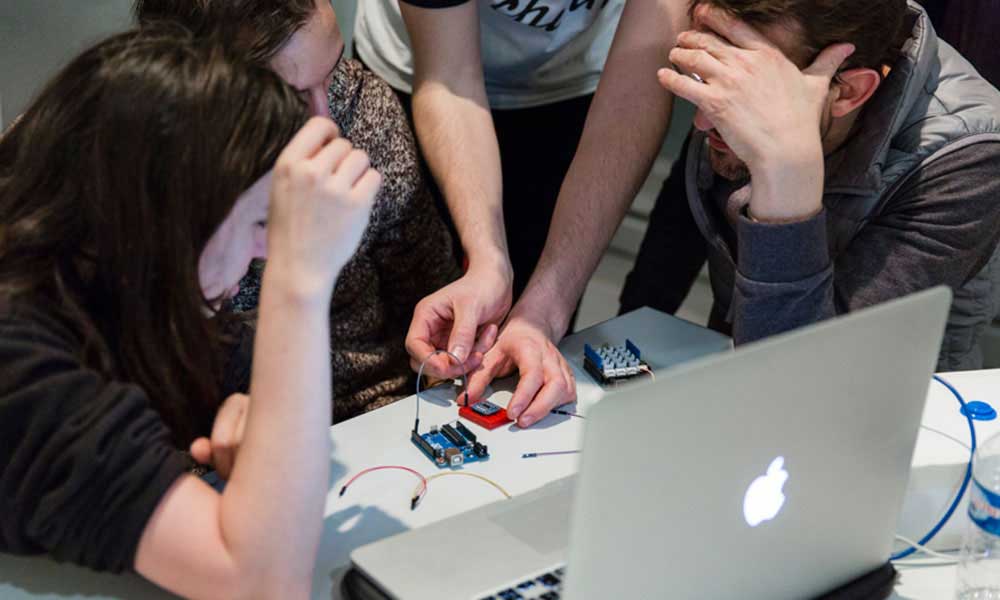 © Vinciane Lebrun / Voyez-vous
© Vinciane Lebrun / Voyez-vous






















